



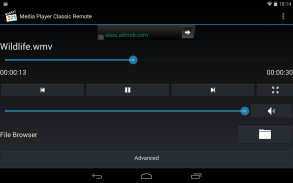
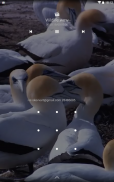





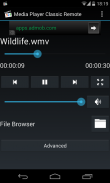
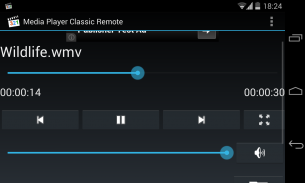






Media Player Classic Remote

Description of Media Player Classic Remote
Media Player Classic Remote is an application that allows users to control Media Player Classic Home Cinema (MPC-HC) from their mobile devices or tablets. This app is specifically designed for the Android platform, enabling seamless interaction with the media player without the need to be physically present at the computer. Users can download Media Player Classic Remote to enhance their media playback experience while enjoying the convenience of remote control functionality.
The primary function of Media Player Classic Remote is to provide full control over playback, audio settings, and the full-screen state of MPC-HC. This feature allows users to manage their media playback effectively from a distance, making it easier to enjoy movies or music without interruptions. The app is designed to work in conjunction with the built-in web interface of Media Player Classic, ensuring that users have a reliable connection to their media player.
One of the standout aspects of the app is its file-browser feature. This functionality allows users to access all files that their computer can reach, including local files as well as those stored on local servers and media centers. Users can easily navigate through their libraries to select the media they want to play, streamlining the process of finding and accessing content. Additionally, users can save frequently used folder locations as favorites, making it convenient to reach them in the future.
Lock-screen playback controls are another practical feature available in Media Player Classic Remote. This allows users to control playback directly from their device's lock screen, providing quick access to essential functions such as play, pause, and skip without needing to unlock the device. This feature is particularly useful for those who want to maintain focus on their activities without constantly checking their device.
Notification playback controls further enhance the user experience. These controls appear in the notification area of the device, allowing users to manage playback effortlessly while using other apps or when the device is idle. This integration ensures that users can maintain their media enjoyment without disrupting their workflow or other tasks.
To use Media Player Classic Remote, it is essential that Media Player Classic Home Cinema is installed and running on the user's computer. Additionally, the web interface must be enabled within MPC-HC. Users can do this by navigating to Options in the MPC-HC menu, selecting Player, and then Web Interface. It is crucial to ensure that the "Listen on port" option is ticked, while "Allow access from localhost only" should not be selected. These steps are necessary to establish a connection between the app and the media player.
The app also includes an automatic scanner that helps users identify the computer running MPC-HC on the network. This feature simplifies the setup process, making it easier for users to connect their mobile devices to the media player without extensive configuration. By ensuring that their device is on the same network as the computer, users can quickly configure the server settings in the app to match those of their media player.
Media Player Classic Remote is designed to be user-friendly, making it accessible for individuals who may not be tech-savvy. The interface is straightforward, allowing users to navigate through options easily and control their media without confusion. This emphasis on usability ensures that users can enjoy their media content without the frustration of complicated controls.
The app supports a wide range of media formats, making it versatile for different types of content. Whether users are watching movies, listening to music, or viewing presentations, Media Player Classic Remote provides a comprehensive control experience. This flexibility is beneficial for users who rely on various media types for entertainment or work purposes.
In addition to its remote control capabilities, Media Player Classic Remote fosters a greater level of interaction with the media player. Users can quickly switch between different files, adjust audio levels, and manage playback states, all from the convenience of their mobile devices. This level of control enhances the overall media experience, allowing for a more personalized approach to viewing and listening.
The ability to control Media Player Classic Home Cinema remotely adds a layer of convenience that many users appreciate. Whether hosting a movie night or simply enjoying media in a relaxed setting, the app ensures that users have full control at their fingertips. By downloading Media Player Classic Remote, users can significantly improve their interaction with their media library and playback experience.
As a remote control solution, Media Player Classic Remote stands out for its ease of use, extensive features, and compatibility with various media formats. This app provides a practical tool for anyone looking to enhance their media playback experience while enjoying the comfort of remote control.


























